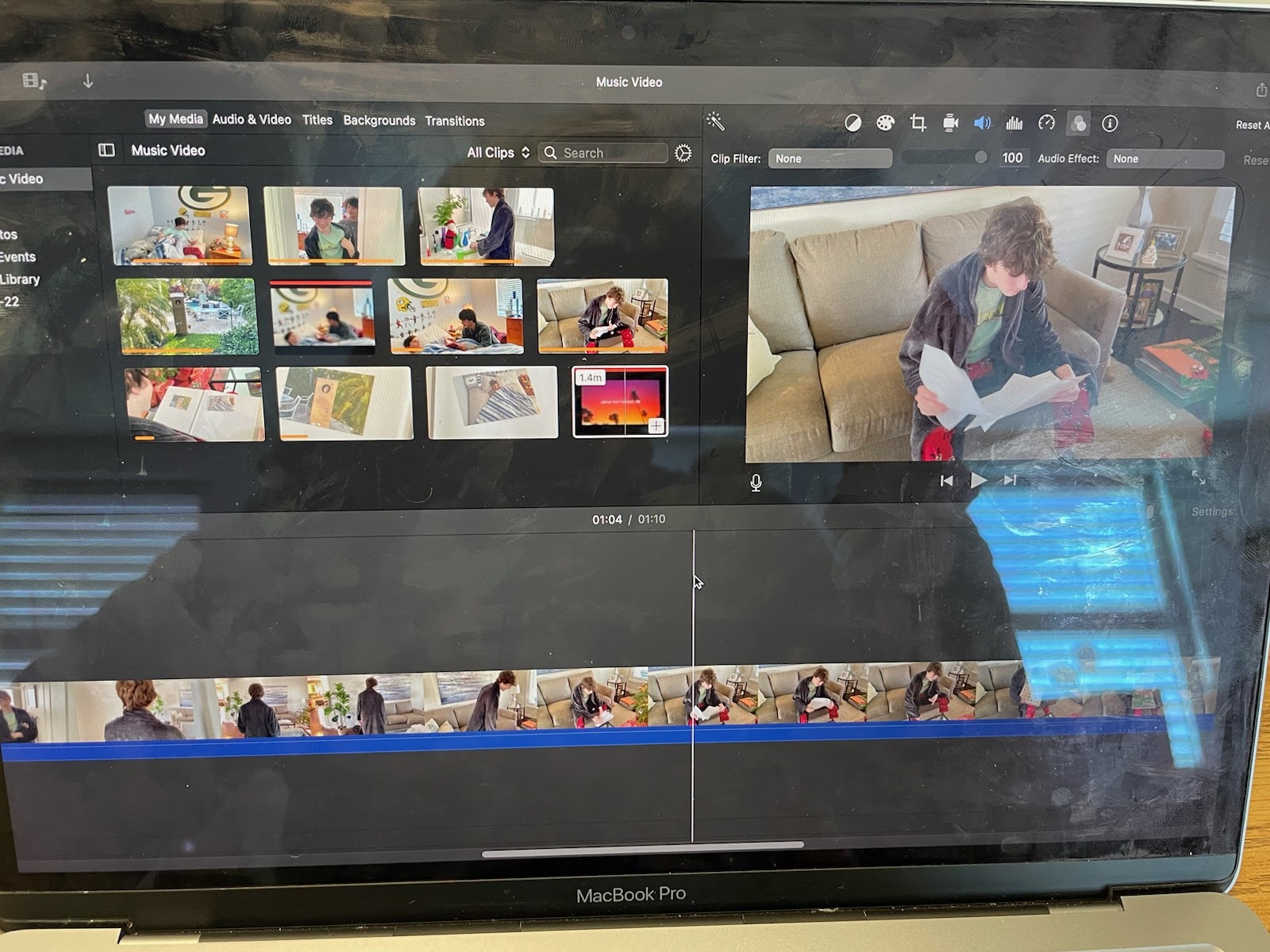Creative Critical Reflection

1. How does your product use or challenge conventions AND how does it represent social groups or issues? Alternative rock videos are most commonly filmed in run-down abandoned areas to convey the message of a person struggling. Music videos by 21 pilots are filmed with a grey filter over the entire video, causing the bright colors to be muted. I chose to challenge these conventions by filming and editing the video with the original colors present. The gender roles present in the video were presented using acting and costumes. I chose to film the video in well-lit areas of the actor's house. most of the time the shots were filmed at eye level but the shots of the actor sitting down and the younger version of the actor were filmed from higher angles. I used the jump cuts at the beginning to keep the viewer interested by adding some quick action to the video. After researching more videos of 21 pilots videos I found that most were filmed outside. I challenged this convention by entir...